Get Ready for Your Future
Your success is important to us, so please take a few minutes to review the information compiled on this page to help you assess your own preparedness for this next chapter.
If you need help our admissions team can help you take the next step. Contact them at admissions@bac.edu or 704-461-6838.
Minimum Technology Requirements
In order to have a successful experience, we recommend that you meet the technical requirements below. Note that your instructor may have additional requirements listed in their syllabus or course.
- A computer (desktop/laptop) or mobile device (smartphone/tablet) that is less than 5 years old with at least 2.4 GHz processor, 8GB RAM, and 300GB hard drive
- NOTE: Chromebooks are not recommended and may not be compatible with all third-party tools used in courses.
- Webcam for interacting in course activities that require video feedback from students (such as Zoom), video test proctoring (such as Respondus Monitor), or other third-party tools.
- Soundcard & speakers.
- Headset with microphone using a USB/wired connection.
- Screen resolution: 1280 X 1024 or better.
- Internet browsers, such as Mozilla Firefox and Google Chrome, are preferred. It is also suggested to have both of these browsers, so that one can act as a backup in case the other is experiencing issues. (See the “Operating System and Browsers” section below for more information.)
- Adobe Acrobat Reader (latest version) can be used for viewing PDF files offline (outside of a web browser). – Download
- Microsoft Office (includes Microsoft Word, Excel and PowerPoint)
o Students have free access to install the suite on their computers. Follow these instructions to install Office 365.
- Windows Media Player is one media player that can be used to play videos offline
(outside of a web browser), if not presented/embedded in the Learning Management System (LMS). – Download - Respondus Browser may be required by your instructor to complete online tests. – Download
- Zoom may be used by your instructor for synchronous course meetings.
- Secure, high-speed internet connection (e.g.: DSL, Cable, etc.) of 56K or greater is required. It is recommended to have a minimum internet speed of 512kbps. (Please note that a 56K connection may degrade the quality of your experience.)
Windows Users
- Recommended OS: Windows 10
- Recommended browsers: Firefox 86+, Chrome 88+
Mac Users
- Recommended OS: OS X 10.14
- Recommended browsers: Firefox 86+, Safari 13+
JavaScript must be enabled to run Canvas.
Belmont Abbey College currently uses Canvas as the learning platform for all online courses.
The Canvas interface was optimized for desktop displays, so using small form factors such as phones may not be a pleasant experience in using Canvas. For the best user experience, please download the Canvas mobile applications. The Canvas mobile applications require Android 6.0 or later and iOS 13.0 or later.
Learning Preferences
Everyone has their own preferences for collecting and organizing information into useful knowledge, and the online environment can be particularly well suited to many learning approaches and personality needs. Research suggests that learners best retain different types of information when delivered through various methods.
- Abstract
- Active
- Analytic
- Auditory
- Concrete
- Dynamic
- Global
- Intuitive
- Kinesthetic
- Logical
- Physical
- Reflective
- Sensing
- Sequential
- Social
- Solitary
- Spatial
- Verbal
- Visual
Most learners use a combination of many of these learning modalities to be successful.
To get the most out of online learning, make sure you develop new knowledge and skills in a way that you can retain, apply, and adapt to new contexts. It is vital that online learners take time to reflect on how they learn best.
- Before starting your online class, think about where, how, and when you accomplish your best academic work. Are you a morning person or a night owl? Do you prefer to work with music or silence? Do you like studying a little bit every day or working for a long stretch all at once? If you had the choice, would you prefer to learn a new topic by discussing it, reading it, listening to a podcast, watching a video, or creating a project or game about it? Does it help you to brainstorm ideas with others or spending time thinking alone? If you are not sure, try different learning and studying methods to discover what works best for you.
- Take advantage of the established learning science principles of practice, application, and reflection. To ensure your newly discovered knowledge and skills stick with you, it’s important to repeatedly practice skills, apply knowledge in different contexts, and reflect on what you have learned, especially as you practice and apply in new settings. A well-designed learning experience will provide you with opportunities to practice, apply, and reflect. Still, you can reinforce your learning outside of a class by connecting it to your everyday life and work.
- Video strategies: For recorded video, pause and write a brief summary of what you have heard in notes every few minutes. For live video, especially if the video is available to watch later, avoid taking notes. Pay attention to what you are hearing and participate in the discussion to help keep your focus. Raise your virtual hand or ask a question in the chat.
- Take advantage break-out groups: If offered, these live, small group discussions will give you a chance to hear other perspectives or review challenging material as a group.
- Adapt the course content to your own preferences. For example, if you’re a visual learner, print out transcripts of the video lectures to review. Learn best by listening? Make sure to build time into your schedule to play and replay all audio- and video-based course content. Also, consider asking your instructor if they can share additional or alternative resources for course content.
To discover more about your learning preferences, take this free learning styles quiz: https://www.webtools.ncsu.edu/learningstyles/
Some ideas adapted from the University of Illinois.
Study strategies and skills
When you consider taking online courses, it’s crucial that you have strong study and time management skills. Online courses require more invested time than a face-to-face course. Here are some tips to help you improve/manage your time management and study skills.
- Look at the syllabus at the start of the semester and make a note of major assignments. Mark them on a calendar you check regularly so you know what workload is coming in the weeks ahead. Don’t forget to factor in prior commitments that may interfere with your regular study schedule, such as weddings or vacations, so you can give yourself enough extra time to complete assignments.
- Create a weekly schedule that you follow, designating certain hours each week to read, watch lectures, complete assignments, study, and participate in forums. Commit to making your online coursework part of your weekly routine, and set reminders for yourself to complete these tasks.
- When working on your assignments, try time-blocking, allotting yourself a certain amount of time for each task before moving on to the next one and setting a timer to keep you accountable.
- Check in periodically throughout the term, and look at how you’re spending your time. Ask yourself: How much time am I dedicating to course reading and assignments? Am I regularly underestimating the time it’s taking me to get things done, forcing me to cram the nights before the exams? A little self-reflection and adjustment can go a long way.
- Set a strict guideline on assignments. If an assignment is due on a Monday, do not wait to do it until Sunday night. It creates unnecessary stress and anxiety. For bigger assignments, such as outlines and essays, it is beneficial to set a personal deadline to finish two days before the actual deadline. Two days is an ideal time to do extra revision and editing to any work. It allows one day for rest and one day to revisit the work with clear eyes. Finishing work early means you have more time to ask questions or make improvements.
- Be sure to log into Canvas before the first day of class! Gather contact information for the course and/or obtain necessary technical assistance before the first day of class. Make sure you have a phone number or email for IT, your instructor, and a classmate outside of your Canvas course in case you cannot log in.
- Be aware of Canvas’s maintenance schedule. In case of system maintenance is planned for a specific date, make sure any assignments due around the same time are submitted in advance.
- Make sure that you identify and are familiar with the technology that you would be
using in the course. Routinely check that the software needed for your online courses are up-to-date. Before every term, review the technical requirements from Belmont Abbey College to make sure you are prepared.
Set a specific time and place to study. When choosing a place to learn and study, look for a few
essential qualities.
- Light: A dark room or space can become claustrophobic and even depressing. It will also lead to faster eye strain and fatigue. If you have a dark home or office, consider adding extra sources of indirect light. You can buy inexpensive desk lamps at Target or Walmart for less than $10.
- Ergonomics: If you try to sit on the floor with your laptop balanced on your knees, you’re going to wind up with a sore back, a stiff neck, and aching shoulders. Ergonomic work spaces allow you to focus on the study materials. When you’re uncomfortable, pain and stiffness will distract from your work and make you less likely to return to studying. Make sure you have a comfortable chair, desk, or table for work.
- Ambiance: Some people can work easily in a crowded coffee shop or restaurant, while others need absolute silence, and still more need to listen to music or keep the television on in the background. Don’t assume that you learn best in pure silence. Experiment with different environments to figure out how best you work.
- Supplies: Do you need a fresh cup of coffee? A bottle of water? Maybe a bag of carrot sticks to snack on? Before you sit down for an online course, get everything you think you might need. If your coffee is within easy reach, you won’t have to interrupt your studying to go into the kitchen
- Avoid distractions when studying such as surfing the net, talking on the phone, etc. Let everyone in your home know that you’re taking an online course. Ask them not to bother you while you study so you can focus on the material. You might even turn off your phone and close your internet browser tabs except for the one you use for studying. Once you get distracted, returning to work becomes increasingly difficult.
- Break down tasks. It is easier to retain small amounts of information at a time, and it is
not as time consuming. You do not feel as though you are “cramming”. Small breaks in
between sections allow your brain to refresh and give the extra boost to continue on. - Create a timetable that breaks your study schedule into one-hour study blocks with 15-minute breaks in between. This studying style will seem less daunting and allow you to
keep on top of your work. By studying in small blocks, your brain is also better able to
understand the information. - Connect with peers. Team up for study groups, group assessments, stay in touch, and
help each other with proofreading, tips, and exchange of resources. Students learn from
each other and cooperative learning is the same online as in a traditional classroom setting. Of
course, you can also seek guidance outside the online classroom. Maybe you have a friend or relative
who has experience with the course material. Getting help from someone you know
might feel less uncomfortable, especially if you’re new to online learning. - Ask for help when you hit a wall. It’s hard to ask for help. However, if you remain stuck
during your online course, you must speak up if you want to get the education’s full
value. Generally, with online classes, one week is built off the knowledge of the past
week. If you do not understand Week 1, you will have greater difficulty in Week 2, and so
on. Many teachers set up preferred communication channels, whether it’s email, instant
messaging, or a virtual office or Q&A discussion board in the course. Try to use that
channel to get answers to your questions. Just remember to phrase your question politely
and to give as many details as possible. - Set specific goals for each study session. Research supports the value of SMART
goals which are Specific, Measurable, Attainable, Realistic, and Time-specific. Write
down your goals, and set new goals when appropriate. - Utilize available learning resources, including the Academic Resource Center’s tutoring
services, online tutoring with ThinkingStorm, and editing tools like Grammarly to
support your work. If you have a documented disability, be sure to contact the
Accessibility Coordinator to arrange appropriate accommodations.
To be successful, an online student has to want to succeed. Online learning requires independence, internal motivation, responsibility, and a certain level of maturity.
The ability to be independent and self-directed in your learning while effectively managing time
is key to online learning success. Successful online students take responsibility for their own learning and are committed to keeping up with their coursework. To be successful, you will need to have self-discipline and self-motivation to regularly log in to the course, monitor deadlines, and complete your course work regularly.
- Consider your reasons for attending school and why/if you are determined to succeed in school. Write down your reasons and keep them where you study to motivate yourself.
- Take action, participate, and keep yourself on track. Know what your best learning settings and environment look like and proactively turn off or minimize your distractions (including your mobile phone, music, etc.).
- Stay organized by setting goals. Create SMART goals that are Specific, Measurable, Attainable, Realistic, and Time-specific. Write down your goals, and set new goals when appropriate.
- Identify a support person you can turn to when you need extra encouragement to persevere. Everyone experiences challenges in life, especially when balancing multiple responsibilities, and it is helpful to have someone you can talk to that will provide needed emotional support. Be sure to tell this person your goals so that they can help hold you accountable for making progress.
- In order to keep up with the pace of the course, make a note of the weekly schedule, due dates, and deadlines. Set aside specific blocks of time to work on your online class.
- Engage and read. Be sure to read all of your instructor’s emails, announcements, and communications. Often these will contain essential deadlines, to-dos, assignment instructions, etc.
- Log in to Canvas and check your email regularly.
Some ideas adapted from Baylor University, Princeton Theological Seminary and Minnesota State University.
Technology skills
When you participate in distance education courses, it is important to have technical skills to be successful. Students in distance education courses must have knowledge of the basic computer, internet, and Canvas skills listed below.
- Download and install software to your computer
- Create, save, scan, print, and manage computer files
- Copy and paste information using the clipboard
- Upload documents by browsing your computer files
- Understand CTRL+C, CTRL+V and CTRL+P (copy, paste, print functions) short-cut keys to save time
- Create, save, and share files on your computer using multiple applications, including a word processor, spreadsheets, presentation software, etc.
- Use browser plug-ins (e.g., PDF reader, video, audio)
- Use a variety of file formats such as .pdf, .rtf, .doc or .docx, and .txt
- Use document scanners or document scanning apps to convert handwritten work to a PDF
- Be self-directed in learning new technology skills (e.g., following a handout, a step-by-step tutorial, online video help, or access to support to learn necessary skills)
- Learn additional computer skills here: https://edu.gcfglobal.org/en/basic-computer-skills/
- Use an internet browser. This includes navigating to websites, opening and managing multiple tabs and windows, and sharing online content and links
- Download, save, open, and print material found online
- Minimize and maximize windows; use the forward and back browser functions
- Understand Google searches and know that material used in college must not be plagiarized
- Cite sources in academic submissions, using appropriate style (MLA, APA, Chicago, etc.)
- Conduct internet searches by searching and evaluating information on the Internet
- Navigate through BAC’s library’s search tool to locate appropriate texts, documents, and resources and to utilize various databases for research
https://belmontabbeycollege.edu/academics/library-information-services/ - Compose and receive email and attaching documents through your Abbey student email
Belmont Abbey College currently uses Canvas as the learning platform for all online courses.
- Post to a discussion forum
- Subscribe to notifications in your course
- Submit a saved file to a drop box or assignment
- Compose and receive messages through the Canvas inbox
- Take online examinations using Canvas quiz tools and Respondus LockDown Browser and Monitor
- Use web conferencing tools, such as Zoom, Google Meet, or Canvas Conferences
- Find grades and feedback in the Gradebook and Assignments
- Use the Rich Content Editor to edit your Canvas submissions
- Adjust your profile and user settings
- Access the Canvas Student Guide here: https://community.canvaslms.com/t5/StudentGuide/tkb-p/student
Contact your professor or refer to your course syllabus for any additional technical knowledge or skills you may need in your course.
Some ideas adapted from Texas A&M International University.