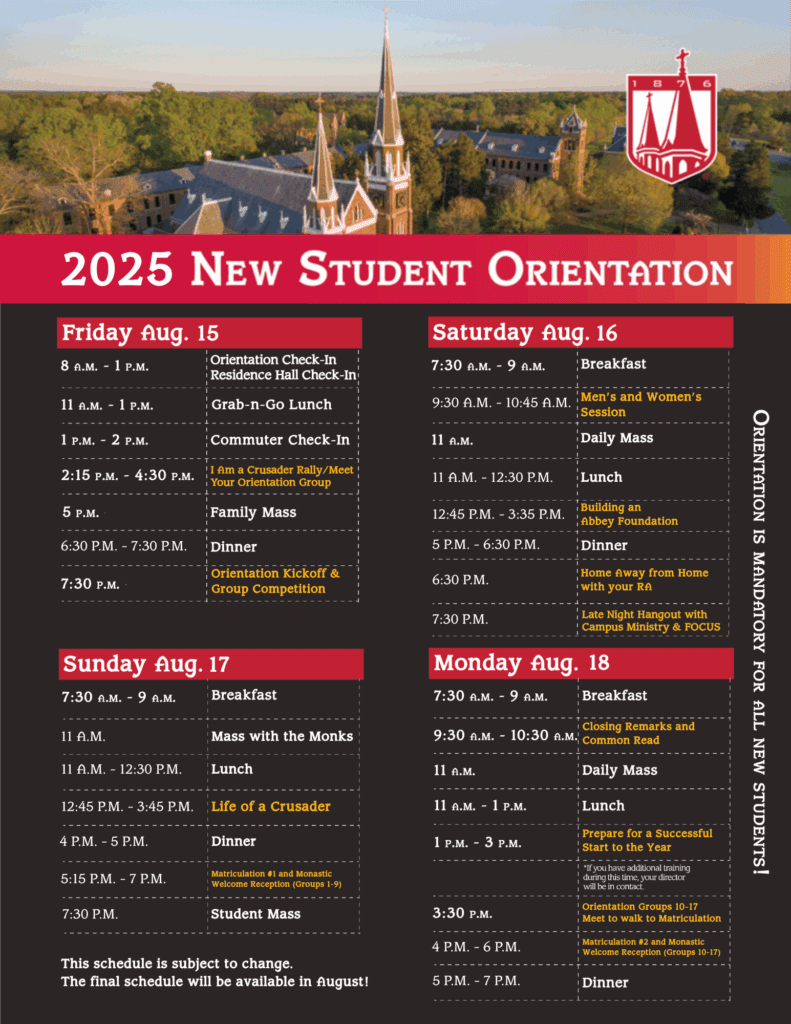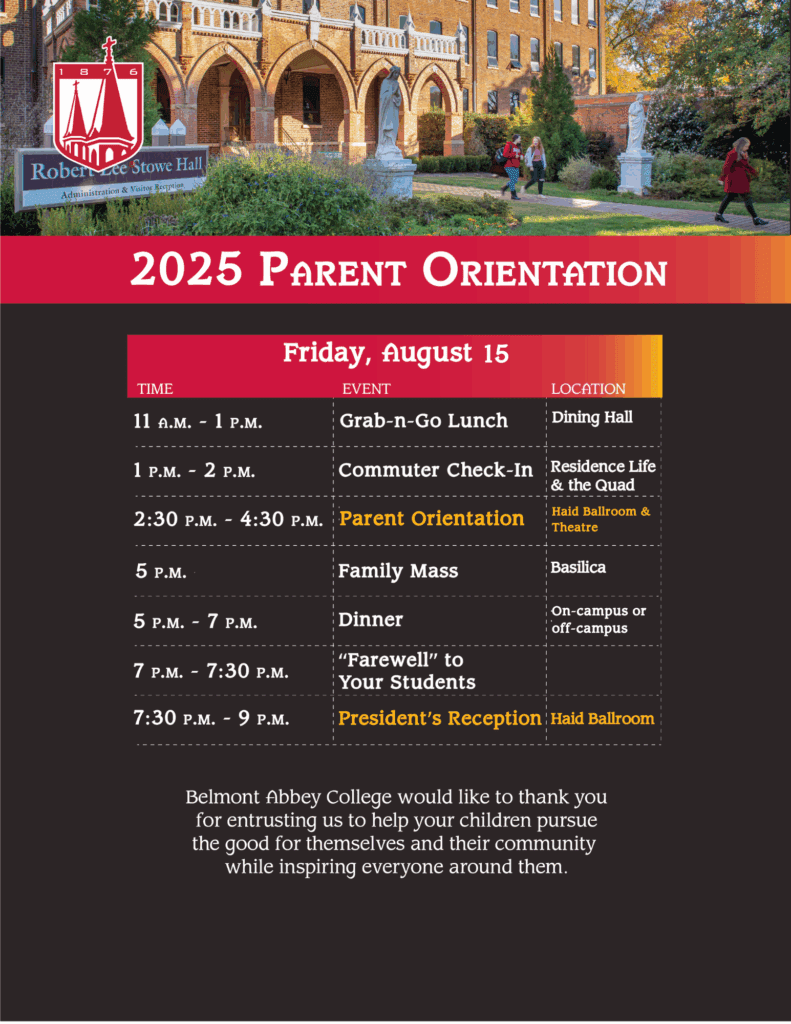Virtual Crusader Prep Day 2025
#Abbeybound
Ready to put the pieces together for your next four years at Belmont Abbey College? Take care of the details during your virtual Crusader Prep Day before you arrive for school! NOTE: The Zoom Password for all meetings is crusaders.
Welcome
1:00 - 1:15 PM ET
Kick-off Crusader Prep Day in a Zoom meeting where you’ll hear from:
- Abbot Placid Solari, O.S.B., Chancellor
- Dr. Bill Thierfelder, President
- Elizabeth Welch, Assistant Director of Admissions
Prepare Your Student
1:30 – 2:00 PM ET
Parents, please join us as we discuss how to best prepare your student for success at Belmont Abbey College. Led by:
- Julia Iseman, Admissions Counselor
- Nate Bolton, Assistant Dean of Student Engagement
Abbey Chat
1:30 - 2:00 PM ET
Join us in our Zeemee community for Speed Friending with your future classmates.
You must download Zeemee on a mobile device to join in the conversation. Click here or scan the QR code below.
After you download the app and join the BAC community, click the message bubble, then “Belmont Abbey College.” Scroll down to the very bottom and click “#Live Events” to join the conversation!
Live First Year Residence Hall Tour
2:15 – 2:30 PM ET
Follow @BelmontAbbey on Instagram for a live look into our freshman residence halls!
NOTE: The Zoom Password for all meetings is crusaders.
Financial Aid Support
Our Financial Aid team is ready to help answer your questions. Please call 704-461-7000 or email financialaidoffice@bac.edu for assistance.
Virtual Academic Assistance Meetings
Click here to make a personal appointment with a representative from our Academic Assistance Office.
Talk to an Admissions Counselor
Drop in anytime from 1:00 PM – 3:00 PM ET to chat with an Admissions Counselor.
Click Here to Chat Now
Password: crusaders
Get Your Fall Course Schedule
Click here for instructions on accessing your Fall 2025 course schedule.
Create Your Student ID
Upload your ID photo using this virtual form.
Photo Requirements:
Current color photo within last 6 months in .jpg format
Orientation of the photo must be vertical
Use a clear image of your face without filters
Have someone else take your photo. No selfies
Use a plain background, preferably a white or off-white background
Centered, front view of full face
Cropped from just above the top of the head down to the collarbone
Bright, clear lighting
Eyes open and visible
Straight face or smile (no exaggerated faces)
Wear prescription glasses if you normally do so
Head coverings allowed if you wear it daily for religious purposes (full face must be visible & covering cannot obscure hairline or cast shadows on face)
Do Not:
Wear a hat, sunglasses, or anything that obscures your face
Have shadows on your face, glare on glasses, or red eye
Have other visible people or objects in the photo
Use props or hand gestures
Have inappropriate expressions
Use copyrighted images
You must log in with your BAC account, using the same email and password as you would for Self-Service. If you are having trouble accessing your account, please drop in to the IT drop-in session for help.
IT Support
Having IT Problems?
Contact IT Support via email, support@bac.edu, or phone, 704-461-6247.
Roommate Reveal
Get ready to call the Abbey home! Check your email tonight at 5:00 PM to see the results of your Roommate Reveal!