Steps for downloading
- Open/Launch the app on your phone.
- Click on the little box in the center of the bottom tool bar that has an arrow pointing up (Just below the play/pause button)
- Click on “Add to Homescreen” icon.
- Click “Add” on the top right corner to apply this to your phone.